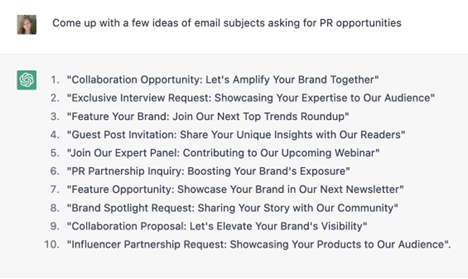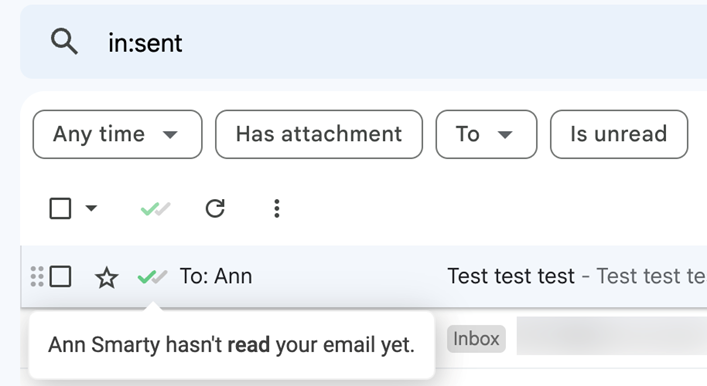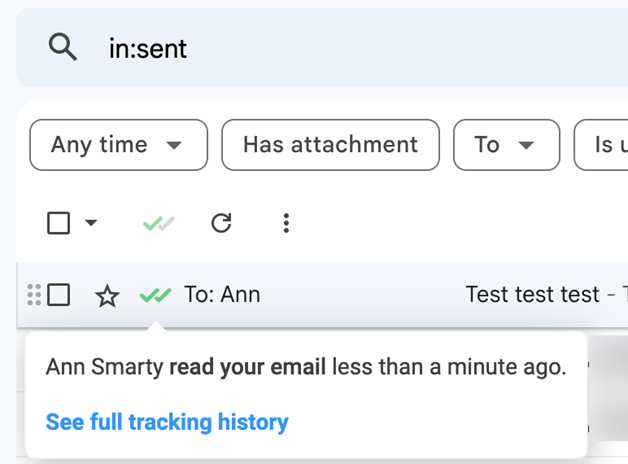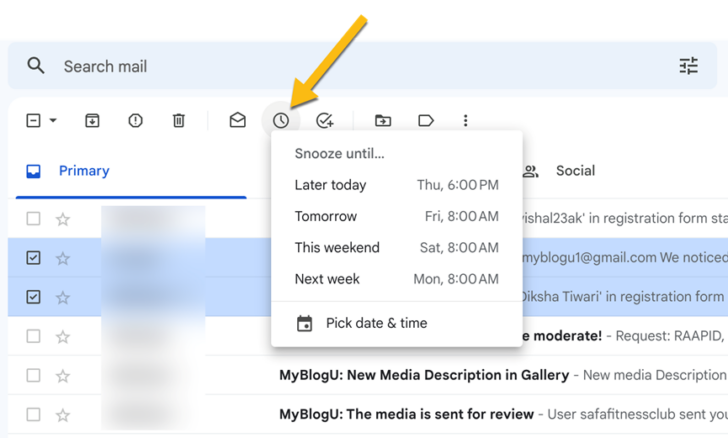[ad_1]
30-second summary:
- Send emails manually to be able to build longer-lasting relationships with your recipients
- Set up your email signature to make your emails look professional
- Track email opens to be able to tell which emails were never seen
- Create an effective follow-up strategy (which includes Twitter)
- Organize your email campaigns using labels
Email fatigue is real: People get weary of opening yet another email pitch, especially people like bloggers and journalists who are bombarded by emails on a daily hourly basis.
Editors are skeptical of people looking for links, popular bloggers have more offers than they can handle and influencers are too busy to give your email a chance.
Fortunately, there are a few little email tricks you can use to help make things easier and help you get more responses.
Don’t email from an outreach tool
I know the overall industry’s standard is to always use some kind of email outreach platform in order to be able to send hundreds of emails a day. Most outreach managers will tell you that you cannot have a successful email outreach campaign without streamlining it with tools (and they actually told me that).
When I am not a professional outreach manager, and when you do outreach for clients, that’s likely true. But when you reach out to people on behalf of your own business or about your own project, have your team do it manually.
Yes, it will take more time but the reward will be more niche relationships.
Somehow tools make it too quick and faceless. You automate pretty much anything and move on from contact to contact without paying much attention.
When you send manually, you get to know each contact better. You spend some time reading their site or their column. You may even click on their social media links and follow them. You take time to personalize your email with some nice details.
People respond to these emails better. It always feels like there’s a truly personal touch. You just cannot fake it.
Create a detailed email signature
Have your outreach people set up their email signatures which would mention your business, their position, and maybe your social media accounts.
This is a great way to show that you represent a trustworthy brand and can be worked with. It makes it easy for the editor you’re trying to reach to do a little bit of research on you beforehand and know that you’re not hiding anything.
Here’s how to add a signature in Outlook, and here’s how to do that in Gmail. Here’s also a guide for Mac Mail users.
It is also a good idea to include some kind of soft CTA into your email subject. For example, you can invite your prospects to subscribe to your newsletter. This way there will be an additional conversion funnel for those who didn’t feel like replying right away.
Experiment with your copy
This step can never be perfected because there are no limits to improving your response rate. Just try different subjects and copy ideas to try and get more people to notice your email.
Asking ChatGPT for some email subject and copy ideas is a good way to get inspired!
There are also quite a few templates to experiment with different layouts and wording.
Track your email opens
There are quite a few tools that track certain emails to see whether or not they’ve been opened. You are in control of which emails you want to track so you are not overloaded with information, and those tools work with Gmail, Outlook, and even a few specialty email platforms.
I am using one called Mailtrack, and here’s what it looks like when my email wasn’t read:
The icon changes once your email is opened:
If an email has been opened, you will get a notification at the top of your screen. You can also organize your sent messages to show only unopened emails you are tracking. You can “mute” a conversation whenever you’d like and there are plenty of customizable settings.
This is an excellent way to see where you should spend your time sending follow-up messages. If you know that someone opened your email and did not respond, it means they will likely recognize a second one and may have forgotten to respond. You don’t want to be overbearing, but this helps you see where your opportunities may lie.
Fine-tune your follow-up strategy
Life is busy, so your email may be unnoticed by those who would otherwise find it useful. Following-up is an integral part of any outreach.
Gmail comes with a few nice features helping you follow up manually. For example, it will remind you of unanswered emails automatically after a few days. You can also snooze your emails to be reminded of them once the time comes. To enable snoozing:
- Select the email you want to Snooze.
- Click the Snooze button on top of the list
- Pick a date and time to bring that email back to the top of your inbox.
You can find your snoozed emails in the Snoozed tab in Gmail.
When it comes to follow-up, a little automation won’t hurt, so you can use one of the many follow-up solutions that work on Gmail or your email client.
It is always a good idea to ping that person on Twitter. This will make you look real and will likely help your lead remember you and find your email in the inbox. Obviously, you can only do that for those contacts that are very important to you.
Use labels to create folders for your pitches
There are certainly different ways you can craft your email pitch, but there are also methods you can use that are directly related to your email interface that can help you stay organized if you use them in the right way. Using labels is one of those methods.
This is another way to stay organized if you’re trying to find different opportunities. As you continue to pitch different editors, you can create a label to sort out all of your emails. You will already have System Labels, such as your Inbox, Starred, Sent, etc., as well as Categories, such as Social, Updates, etc., but you have the opportunity to create custom labels.
If you group your email pitches using campaign-based labels, you can help keep them away from your other work emails and have one specific place to see everyone you’ve tried to reach out to within every campaign; thus helping you know when it’s time for a follow-up email.
Conclusion
Email outreach is still the most effective way to generate backlinks, build niche contacts and create brand awareness. It is becoming harder year by year. Hopefully, the above tips will make yours easier and more productive!
Ann Smarty is the Founder of Viral Content Bee, Brand and Community manager at Internet Marketing Ninjas. She can be found on Twitter @seosmarty.
Subscribe to the Search Engine Watch newsletter for insights on SEO, the search landscape, search marketing, digital marketing, leadership, podcasts, and more.
Join the conversation with us on LinkedIn and Twitter.
[ad_2]
Source link