[ad_1]
Do you understand who your customers are? Do you know what problems you’re solving for your users?
User testing can help you determine exactly who your website is for and what communication they’ll respond to.
You can find out how much they know and what they think about your website and competitors. And you can use that knowledge to improve your website’s SEO approach and content strategy.
Ask users about their experience
User testing lets you get inside your customers’ shoes. Start by finding out about the experience of using your product or site from their perspective.
Sample questions to ask:
- What research have you already done?
- What sources do you use to learn more?
- Start with a Google search. What would you search for?
- What factors are you considering to make this decision?
- What features are you looking for?
- What’s not important to you?
- What info/answers/experience do you expect to find?
- What’s your budget and timeline to make a decision?
See how your users’ answers compare to your assumptions. From there, you can follow up on more specific aspects of the experience and get perspectives from other types of users.
How to make your content better with user testing
Read through your content like your users and make sure your site meets user intent. This can help you improve engagement, bounce and conversion rate.
- Reorder content sections based on the most important factors to your users.
- Explain features users say they like using words they’ll understand.
- Make it easy to find answers to common questions.
- Address misconceptions or concerns in articles or FAQs.
- Include specific data, numbers and costs that users are looking for.
Bonus: Answering user questions well could help you appear in People Also Ask.
Find new keywords and topics
When you run a user test, pay attention to the phrases your customers use and search for. You could find new keyword synonyms or learn your users have very different understandings of common phrases.
- Does your user say they want to hire a handyman or a contractor? Or do they get more specific with a phrase like carpenter or plumber?
- Do they talk about making a budget like it’s a chore or a tool? Do they “get to” plan a budget, or do they “have to”?
- What words are different in their regional dialect? Do they say “shopping cart” or “buggy”?
- What about their search terms? For a local search, do they abbreviate their city name like “HHI” or spell out “Hilton Head Island” every time?
Plug these words into a keyword research tool like Ahrefs or Semrush to find any keyword gaps or synonyms you could be missing out on ranking for.
You might also discover new content ideas to build up your library to be more comprehensive.
Identify tone and emotion
Users will leave a site that’s frustrating, slow or unhelpful. Identifying users’ emotions and reducing friction points can help you improve site bounce and engagement.
Get users to browse your website and ask specific questions about their experience.
Look for emotional cues
When a user is frustrated, you might see signs like:
- Rapid clicking or scrolling
- Sighs or pauses
- Vocal disapproval sounds, like tongue-clicking
- Short, disjointed responses
When a user is confused, you might see:
- Pausing and slow scrolling
- Scrolling back up and re-reading sections
- Asking questions out loud
- Clicking back or top buttons
Ask about emotion
You can also ask users direct questions about their feelings during your user test. Then, see if their answers match their mouse’s “body language.”
Sample user questions:
- How do you feel about buying this product?
- Describe how this site makes you feel and why.
- On a scale of 1 to 5, how satisfied does this article make you feel?
- Is there anything frustrating or confusing on this page?
- How did you feel when you were researching this topic?
- What surprised you about this site?
- What would have made this experience delightful?
Make an empathy map
Apply your user test learnings to develop an empathy map for your users at each stage of the buying process.
Consider what your user wants to accomplish, what they’re thinking about and how they feel. You can also split this out into different types of users or products.
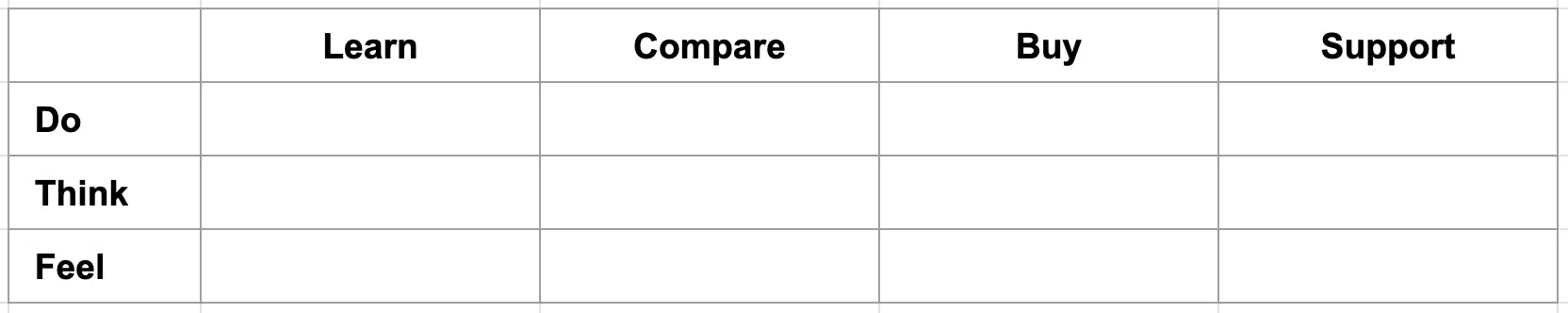
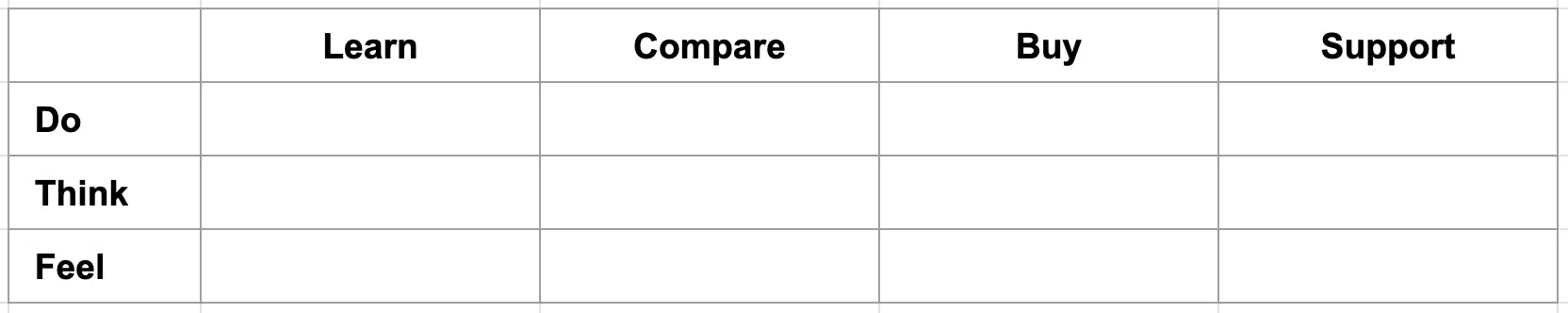
Then, you can create targeted content for your buyer personas to address their main concerns and emotions.
For example, let’s say you run a gardening shop. After user testing, you might develop a basic user map like this:
Connect keywords with emotions
This is a great exercise to pair with your keyword research, so you’re creating the most helpful content possible. And helpful sites can rank better.
Keywords with “what/is” are likely in the learning stage, so help these users learn the basics.
Include lots of beginner details, pictures, links and definitions so this user can indulge their curiosity.
Keywords with “cost/how” probably fall under comparison. This user needs help narrowing down their choices. Make sure you demonstrate E-E-A-T to help them feel confident about their decisions.
Avoid fake empathy
Don’t make the mistake of naming user emotions directly in copy. For example:
- “We know you hate cleaning gutters. Call us to deal with the chore that makes you miserable.”
This kind of statement is obvious and can come across as inauthentic. Instead, talk about what the user gets out of it and how you can help address a specific concern or risk.
- “Get clean gutters in 30 minutes without climbing a ladder for only $100.”
You’re offering the solution the user wants with a clear reason to choose your company. You’re demonstrating you understand how they feel and what they want without spending precious space talking about it.
Refocusing CTA language on the user can increase your leads or conversion rate.
Get the daily newsletter search marketers rely on.
Discover prior knowledge and reading level
Your users’ reading comprehension skills are probably lower than you expect.
Half of Americans can’t read at a 6th-grade reading level and struggle to read an 8th-grade book. And almost a quarter of the population includes non-native English speakers.
User testing can help reveal how much your users know about common vocabulary and jargon. It can also help you understand how much they know about your site or product.
Sample questions to ask users:
- Define common and uncommon words.
- Rate how much they think they already know about a topic.
- Summarize an article they’ve just read.
- Give hypothetical advice to a similar user.
- List or choose from similar competitor products or websites they’ve heard of.
To improve your content, clean up any jargon and insider language. Use a free reading-level plugin or website to check how well users will understand your site and compare it to competitors’ content.
Write for your unique audience
You might also need to change the reading level of your content for your specific users.
For example, for a website with articles about driving schools for international students, you may be writing for non-native English speakers.
That means writing to a high school reading level or lower. Avoid phrases that don’t translate well, like idioms, puns and regional expressions.
You’re also speaking to someone who might not be familiar with the basic rules of the road. Lean towards over-explaining and summarizing and include lots of links to informational articles.
You might also test out your site UX with a feature like Google Translate turned on.
How to start user testing today
You can start user testing today without a lot of effort.
- Add a poll or comments section. Add a basic user poll to ask simple questions like “Was this page useful?” or “Did this page answer your questions?” Include a link to your contact page for users who answer “No” so you can get more feedback. You can find free polls to embed or plugins that are easy to install. Then, set up a process to check the responses regularly.
- Use a dedicated user testing website. For example, UserTesting.com is a robust site that lets you filter users by demographics, location, device and custom questions. Set up questions and scenarios to ask users about your site, search results, competitors and design prototypes.
- Try live interviews. If your service or product is more hands-on or local, get personal with in-person or virtual user interviews. It’s more time-consuming to get live feedback, but you can get more detailed, qualitative results. You can also get info on how users physically interact with your product.
How to make the most of your user tests
- Ask more open-ended questions than binary (yes/no) questions.
- Ask follow-up questions to get better feedback, like “Why or why not?”
- Tell users to say what they’re thinking out loud.
- Pay more attention to what users actually do than what they say they’ll do.
- Learn how to ask better questions each time you run a test.
- It’s better to go live with a test today than wait until you have the perfect test.
Don’t make reading your website feel like homework or a puzzle where users must guess what you can do for them.
Ask users questions to understand what they need, and then make sure your content delivers. That will help boost your site’s engagement and conversion stats and improve your rankings.
Opinions expressed in this article are those of the guest author and not necessarily Search Engine Land. Staff authors are listed here.
[ad_2]





